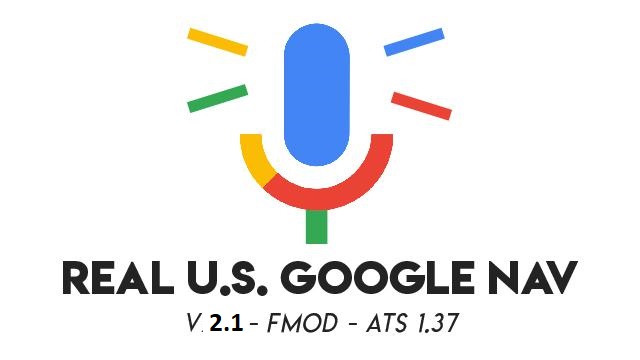
Descriptions:
Real Google Maps voice for navigation using the new FMOD audio structure for 1.37.x versions of ATS. A direct replacement for the unrealistic default gps voices.
For 1.36, you will need to download it here: https://modsbase.com/7zv4afisoq4e/RealGoogleVoice_Mod_US.scs.html.
This version supports 1.37.x ONLY. They have completely changed the way audio works in ATS in 1.37.x so i learned FMOD, and created this update.
How did i make it?
I started with an empty folder and built everything from scratch using a program i wrote that converts GTTS (google text to speech) into .ogg files. I then took those files through audacity in post and increased the tempo. In FMOD studio, i assigned all events, banks, assets, and GUIDS to the voice samples so ATS could recognize it.
Made for United States players only at this time.
What’s inside?
– Changed “In 100 feet, turn right” or left to “Take the right (or left) turn ahead” as on some turns, it was triggering far too soon.
– Uses phrases like “In 200 feet” instead of “meters”. Just like the real US google maps navigation.
– New and different phrases compared to other voice mods, adding even more realism on the road.
– Added start navigation phrase “Beginning route navigation”, where no phrase was declared with other mods.
– Added phrase “Recalculating…”
– Changed default speed signal indicator to a new hq triple beep sound. To enable, go to options / audio / speed warning / choose “sound” from dropdown.
– Added speed warning indicator phrase “Speed limit exceeded”. To enable this instead, go to options / audio / speed warning / choose “voice” from dropdown.
Installation:
– Download and extract the mod.
– Drag the downloaded “Real US Google Nav For ATS v1.37.x” entire folder into your “mod” folder.
– Default location of “mod” folder is: Documents > American Truck Simulator > mod
– Once the file has been placed there, then exit.
— MOST IMPORTANTLY! —
– Continue your game. Then configure the mod in your settings. Options / Audio / Voice Navigation.
– Make sure “Enable voice navigation” is checked.
– Under that, choose the voice “English- Google Maps (US)” from the drop down.
– Exit.
– And that’s it! You’re good to go. I hope you are enjoying my mods! Please leave a comment or review 🙂
Thanks and see you on the road!
– madtrucker89
Authors:
madtrucker89
Download Link 2: Download mod




